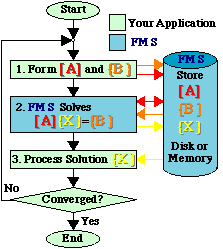
|
Step 1: Define Matrix Data. Matrix coefficients are transferred to FMS as they are generated, by rows, columns, blocks or finite elements. FMS then assembles your data into matrix [A], which is stored in memory or on disk. Vector {B} may be transfered to FMS for storage, or FMS may be instructed to operate directly on the vector {B} which is stored in your program. |
|
Step 2: Solve [A]{X}={B}. FMS solves the system of equations for the solution vector(s) {X}, which may be stored directly in your program or read from FMS. |
|
|
Step 3: Process Solution {X} Your application processes the solution vector(s) {X}. |